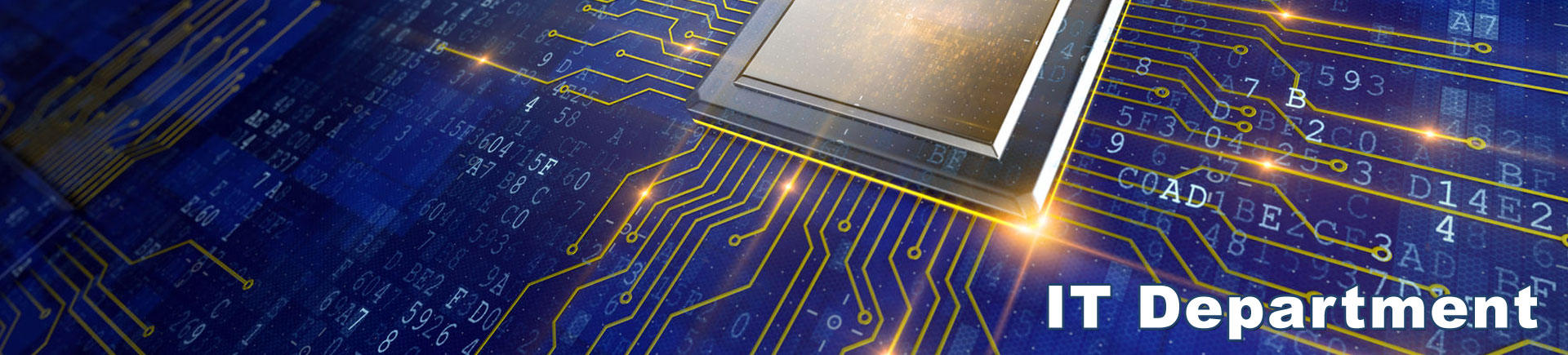IT FAQ
This page contains a list of answers to some of the most commonly asked questions about computers, email and cyber security. If you don’t find the answer to your question here contact the IT Department.
Frequently Asked Questions
Here’s a list of common computer problems along with easy solutions that most users can handle without tech support:
1. Slow Computer
Solution:
- Restart the computer.
- Close unused programs and browser tabs.
- Run a disk cleanup (Windows:
Settings > Storage| Mac:Apple Menu > About This Mac > Storage). - Uninstall unnecessary programs.
- Check for malware using built-in antivirus or a trusted third-party program.
2. Frozen or Unresponsive Computer
Solution:
- Press
Ctrl + Alt + Delete(Windows) orCommand + Option + Escape(Mac) to force-close unresponsive applications. - If that doesn’t work, hold the power button for 5–10 seconds to force a restart.
3. Internet Not Working
Solution:
- Restart your router and modem.
- Ensure Wi-Fi is enabled on your device.
- Forget and reconnect to the Wi-Fi network.
- Try using an Ethernet cable to check if the issue is Wi-Fi-related.
- Restart your computer.
4. No Sound
Solution:
- Check if the volume is muted.
- Ensure speakers/headphones are plugged in properly.
- Set the correct output device in sound settings.
- Restart the computer if necessary.
5. Printer Not Working
Solution:
- Ensure the printer is turned on and connected to Wi-Fi or your computer.
- Check for paper jams and ink levels.
- Restart the printer and computer.
- Reinstall the printer driver if needed.
6. USB Device Not Recognized
Solution:
- Try a different USB port.
- Restart the computer.
- Try the device on another computer to check if it’s faulty.
- Update USB drivers in
Device Manager(Windows).
7. Blue Screen of Death (BSOD) (Windows)
Solution:
- Restart the computer.
- Ensure drivers and Windows are up to date.
- Run
Windows Memory Diagnosticto check for memory issues.
8. Mac Showing Spinning Beach Ball
Solution:
- Force quit unresponsive apps (
Command + Option + Escape). - Restart your Mac.
- Check storage space and free up space if necessary.
9. Computer Won’t Turn On
Solution:
- Ensure the power cable is plugged in properly.
- Try a different power outlet.
- If it’s a laptop, remove and reseat the battery (if removable).
- Press and hold the power button for 10–15 seconds to reset.
10. Keyboard or Mouse Not Working
Solution:
- Try plugging into another USB port or use another keyboard/mouse to test.
- If wireless, check battery levels or re-pair the device.
- Restart the computer.
GOOGLE is also a great resource for resolving computer issues. Just type in your question using another computer, laptop, or your smart phone.